Editing Blog: Right Duration Time
When I first started to edit, I noticed I needed more scenes to get the correct time length for my music. Also, I added two other scenes while editing my music video. I first began to organize my scenes to match the lyrics in the song. I noticed that I had to align the lip sync scenes perfectly so I made sure the scenes were the correct length to do so. I muted all the scenes background noises so that the only thing that can be heard is the song lyrics. I struggled with aligning the scenes with the song and getting the correct length music video. I slowed down some scenes to capture the moment in those scenes. However, I speeded some scenes because of how long those scenes were. I noticed while editing that some scenes had bad lighting. I fixed this issue by adding filters to those scenes to make the lighting much better. When I first finished editing my music video, I noticed is was too short. Therefore, I edited again and made some scenes go even slower. Since I made some scenes longer, I had to reorganize all the scenes that were lip singing scenes. I did this so those scenes could stay aligned with the lyrics in the song. The clips are kind of in a chronological order. The music video starts from day and ends at night. It is edited to show a day in the life of a teenage girl.The scenes that involved the actress looking at a picture shows her obsessional crush on a boy. These scenes contribute a visual to the lyrics of the song Shower by Becky G. The storyline is organized so well because of how the scenes were edited. Lastly, while editing I noticed some scenes had excess background that showed things that did not need to be seen. I ended up cropping the excess background out to focus on the actress and get rid of the unnecessary objects in the scene.



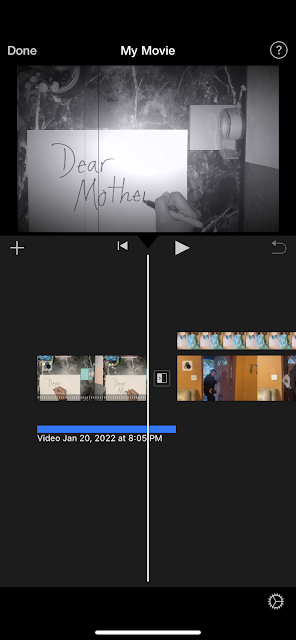


Comments
Post a Comment