Editing the Website
I decided to edit the website little by little. The tabs I could edit without having to film is what I mainly focused on. The first tab I edited was the home and social media ones. The social media tab was more of a one and done type of editing. All I did was click the edit platform button. Then, I added our social medias and a Facebook QR code. However, the home tab was more of an editing here and there. This is because I did not have pictures from our film to upload to it yet. I only added information about the film and the directors/producers on the home page so far. When I get behind the scene pictures and videos I will add them and finish editing it. Then, I edited the about tab and it's just words. This tab just included information about C & R Productions. The next tab was the rewards and reviews tab. This tab consisted of reviews of the film Dear Mother and the awards it won. This tab was a little tricky for me because of the reviews part. I wanted the reviews to look like it was from actual people. Therefore, I used our social medias for this part and had people comment about the film. Then, I screen shotted those and added it to the website for the reviews aspect. For the awards part I am adding names of the awards won and picture of those awards. The contact tab was pretty simple for me to do since the website already had the format for it. All I had to do was add in our information like our email which is Dearmother2022@gmail.com to the layout that was already there. Editing the website tabs was pretty easy to navigate since the website has already made a layout for each tab.

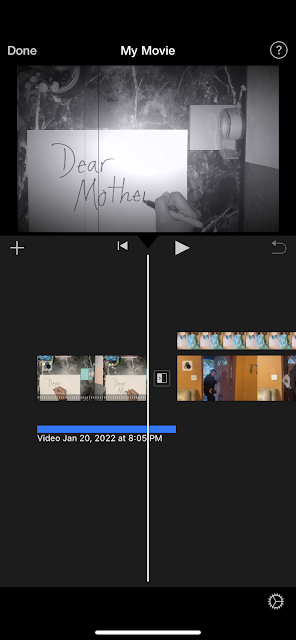


Comments
Post a Comment